According to the installation instructions given all you had to do was run the installer and you would be good to go. What they failed to tell you was it was going to take a bit of tweaking first. See the first time I fired it up double-click, nothing. A bit of research and I found others having the same issue on StackOverflow to which someone else had already found the solution.
The Problem
Android Developer Studio fails to run after installation on Windows.The Solution
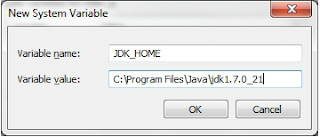 |
| Add New System Variable |
- Install the most current JDK (1.7.1 or newer)
- Add new System Variable 'JDK_HOME' to the Environment Variables with the path referencing the root of the installed JDK.